
- 18 rows with spacings of 559 mm (22 in.), 914 mm (36 in.), 965 mm (38 in.), 1,016 mm (40 in.), 1 m
- Available in any configuration of MaxEmerge™ 5 row unit
- Choose form Central Commodity System (CCS) or non-CCS options
Features
RowCommand™ individual-row control system
RowCommand controls seed output
 RowCommand on a MaxEmerge™ 5 row-unit
RowCommand on a MaxEmerge™ 5 row-unit RowCommand on a chain drive MaxEmerge 5 row-unit
RowCommand on a chain drive MaxEmerge 5 row-unitControlling input costs and improving productivity are key producer requirements today. RowCommand is an effective, integrated John Deere solution designed to meet these intensifying needs. The RowCommand system manages seed output, reduces yield drag, and improves harvest capabilities on all Pro-Shaft™ driven row-units, and chain-driven MaxEmerge 5.
NOTE: Chain-drive RowCommand is only compatible with planters equipped with pneumatic downforce systems. On planters equipped with the heavy-duty downforce springs, potential chain interference may result and is not recommended.
NOTE: Chain-drive RowCommand requires some modification to brackets in order to function with corn finger pickup meters.
NOTE: Pro-Shaft drive RowCommand is compatible on MaxEmerge 5 row-units with vacuum and corn finger pickup meters. For mini-hopper row-units, RowCommand is compatible on vacuum meters only and is not compatible on corn finger pickup meters. Pro-Series™ XP row-units with corn finger pickup meters are not compatible with RowCommand.
RowCommand controls seed output by incorporating individual, low amperage clutches inside the Pro-Shaft and chain-driven gearboxes. Clutches are completely enclosed within the gearbox housing to protect them from the elements and harsh operating conditions.
When power is supplied, either manually or through John Deere Section Control software, clutches disengage the seed meters and seed flow stops. Controlling seed output at individual rows reduces overplanting in point rows and maximizes seed placement when entering/exiting headlands.
Components and operation
 Electronic power modules shown on a 1775NT Planter
Electronic power modules shown on a 1775NT Planter RowCommand clutch on MaxEmerge 5 with 105.7-L (3-bu) hopper
RowCommand clutch on MaxEmerge 5 with 105.7-L (3-bu) hopperRowCommand is a simple and efficient solution to control individual row planting. This system does not utilize air to operate; therefore, no compressor, air lines, or valve modules are required.
RowCommand utilizes low-voltage controller area network (CAN) messaging to signal power to the desired clutches to stop planting or eliminates power to resume planting.
This means very little power is used in normal planting conditions, and in the event a clutch fails electrically, the meter will continue to plant.
The RowCommand system requires the following five basic components to operate:
- Electric clutches
- Electronic power modules (EPMs)
- SeedStar™ 2 or XP monitoring (wedge box/controller)
- GreenStar™ display
- Planter wiring harnesses
Clutches are protected within the sealed Pro-Shaft and chain-driven gearboxes for years of trouble-free operation and simple installation or removal. RowCommand has true individual-row control of up to 16 clutches or sections for planters larger than 16 rows.
Unique to RowCommand, the 16 available control sections can be configured based on operator preferences. For example, on a 1775NT 24-Row Planter, every two rows can be paired together for a total of 12 control sections or control the outermost eight rows individually and the remaining inner rows paired together for 16 control sections.
While SeedStar with RowCommand has 16 control sections, a minimum of 152.4-cm (60-in.) wide sections are recommended for optimum Swath Control Pro™ solution capabilities. As with other Swath Control Pro products, an SF2 signal is the minimum level of accuracy recommend for operation.
Chain-drive RowCommand and heavy-duty downforce
 Chain interference with heavy-duty downforce
Chain interference with heavy-duty downforceAs seen in the image, chain interference may result when operating chain-drive RowCommand on planters equipped with short and long parallel arms and heavy-duty downforce springs.
NOTE: Chain-drive RowCommand is only compatible with planters equipped with pneumatic downforce systems. On planters equipped with the heavy-duty downforce springs, potential chain interference may result and is not recommended.
System requirements
RowCommand is a simple and efficient means to control individual row planting using low-voltage electric clutches. When activated, each clutch consumes no more than 0.5 amps. By design, power is only supplied to the clutch when a signal is received to stop planting. In a normal planting condition, no power is supplied, and the clutch is de-energized.
Power for the RowCommand system is provided from the nine-pin ISO implement connector. All late-model 8X00 and 9X00 Series and newer John Deere Tractors equipped with the nine-pin ISO implement connector can supply ample power for system operation.
Along with ample system power, a GreenStar display and SeedStar monitoring are required for operation and control interface. The GreenStar display is where system setup, control settings, and manual control functions are performed.
Chain-drive RowCommand with corn finger pickup meters
 Bracket material removal
Bracket material removalDue to the design characteristics of the chain-drive RowCommand clutch, some modification to the corn finger pickup meter drive bracket is required. As seen in the image above, some material needs to be removed from the front of the meter drive bracket in order for the chain-drive RowCommand clutch to have sufficient space for installation.
NOTE: Chain-drive RowCommand requires some modification to brackets in order to function with corn finger pickup meters.
RowCommand ordering information
To add RowCommand to a model year 2009 and newer planter model listed above is simple. Pro-Shaft drive attachments for field conversion and chain-drive attachments for field conversion are available by planter model to add the appropriate number of clutches, EPMs, brackets, hardware and row-unit harnesses. For complete installation and part detail for the RowCommand conversion, please use the RowCommand compatibility tool per specific planter model.
RowCommand is compatible and available for model year 2003 (serial number 700101) to 2008 (725101) planter models listed above. In addition to the attachment for field conversion attachment, a planter mainframe harness, SeedStar 2 controller (wedge box), and additional CAN harnesses are needed.
Integrated Section Control
Coupling RowCommand with Section Control provides the ultimate in precision planting and productivity. One company and one integrated solution are what John Deere offers by incorporating Section Control capabilities within the SeedStar 2 wedge box (controller). Unlike previous systems, no rate controller, additional harnessing, or components are required to achieve automated individual-row control.
SeedStar 2 and XP monitoring, RowCommand, and Section Control activation from John Deere Precision Ag Technologies are all that is needed when ordering.
SeedStar™ 2 monitoring system gives integrated innovation
Integrated innovation is what operators will appreciate with the SeedStar 2 monitoring system and GreenStar™ 2 Display. An increasing number of acres combined with rising seed costs drive the need to easily understand planter functions and monitor performance. It is all about making every seed count and that is what SeedStar 2 delivers.
The SeedStar 2 monitoring system is a full-feature, color, seed population monitor used in conjunction with the GreenStar family of displays. SeedStar 2 is compatible with the GreenStar 2 1800 and 2600 Displays, GreenStar 3 2630 Display, the Gen 4 4200 CommandCenter™ Display, the Gen 4 4600 CommandCenter Display, the 4240 Universal Display, and the 4640 Universal Display. SeedStar 2 is not compatible with the Gen 4 Extended Monitor. Conveniently, SeedStar 2 planting functions are fully integrated with the full spectrum of Precision Ag Technology applications—guidance, coverage maps, and field documentation can be shown all on one display.
When a SeedStar 2 system is used on a planter, there is no need for a ComputerTrak™ monitor. All vital planting information is displayed in one central, easy-to-read location.
SeedStar 2 features
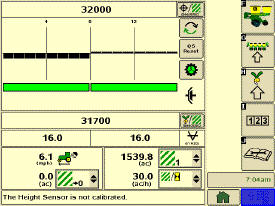 SeedStar 2 full-screen planter run page
SeedStar 2 full-screen planter run pageSeedStar 2 is a user-friendly system that has retained all the valued features of SeedStar and incorporated the next generation of enhancements. For example, on-screen color indicators show drive engagement/disengagement status. In addition, three color planter-at-a-glance bars (black, orange, or red) visually inform the operator of row population status.
Not only does SeedStar 2 incorporate the use of color, but it also utilizes an intuitive icon and folder-based operator interface. Icons are easy to understand across many languages and reduce the need for text. Icons for planter main run page, planter setup, seed/crop setup, totals, and diagnostics are located in the soft-key region of the display. Setup is performed by selecting the appropriate icon and then choosing the tabs to enter/select information.
The SeedStar 2 monitor offers all the features and functionality of the ComputerTrak 350 monitor and much more. SeedStar 2 monitors the following planter functions:
- Row population/spacing
- Row failure
- Average population (entire planter and by variable-rate drive [VRD] motor section)
- Vacuum level
- Fertilizer pressure
- Acre counter
- Total acreage
- Tractor speed
In addition, planter operational information is available within the SeedStar 2 monitor system. Such operational information includes population charts, seed disk vacuum settings, and setting recommendations for the piston pump liquid fertilizer system.
All SeedStar 2 systems have the capability, through a single controller, to perform both the seed monitoring and variable rate drive functions. SeedStar 2 monitoring is required for VRD population control. Even though the planter may not be equipped with SeedStar 2 VRD, the SeedStar 2 monitoring system is available and will allow for future installation of VRD.
SeedStar 2 is compatible with the RowCommand™ system and Section Control.
SeedStar 2 enhancements
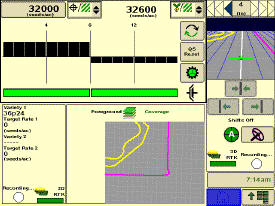 SeedStar 2 half-screen planter run page
SeedStar 2 half-screen planter run page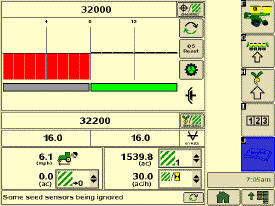 SeedStar 2 showing half-width disconnect status
SeedStar 2 showing half-width disconnect statusThe SeedStar 2 enhanced planter features include:
- GreenStar 2 display integration – eliminates the need to operate the GreenStar 2 2600 Display in the original GreenStar monitor mode or the use of dual displays.
- User-friendly, intuitive icons
- Half- or full-screen run page
- On-screen, color drive status – a quick glance at the display tells the operator if the half-width disconnect is engaged or disengaged.
- Three-color planter-at-a-glance population bar – a black bar indicates that population is close to target and within established limits; orange shows the population is above/below the alarm set point; and red signals the population is out of operating range or is not planting.
- Three-piece, color VRD indicator – each piece of the VRD gear pie turns green when the wheel motion sensor is active, planter is lowered, and drives are engaged.
Model year 2022 changes to SeedStar 2
In addition to all the great features listed above, model year 2022 introduced more improvements to the SeedStar 2 system, including:
- Singulation, coefficient of variation (CV), and spacing metrics in base (excludes DB90 54Row20 and planters greater than 48 rows)
- Introduction of the 32-bit controller – refer to DTAC solution 218986 for more information
- Low seed rate alarm sensitivity – allows operators to plant lower rates and at slower speeds while maintaining visibility to planter metrics and avoiding nuisance alarms
NOTE: Enabling the low seed rate alarm sensitivity toggle may cause status bars to update slower.
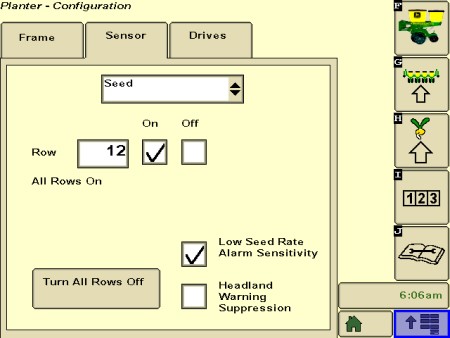 Low seed rate alarm sensitivity toggle
Low seed rate alarm sensitivity toggle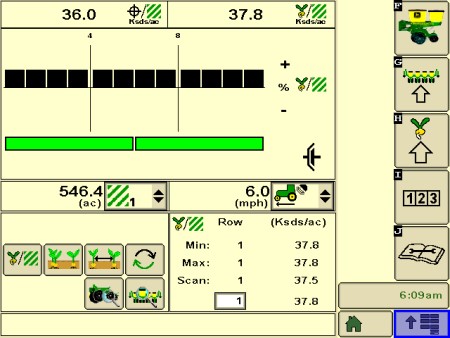 Run page with singulation, CV, and spacing metrics
Run page with singulation, CV, and spacing metricsSeedStar monitoring original features
SeedStar 2 retains all those SeedStar features that producers value and have come to expect:
- Planter at a glance – allows operator to view relative population levels of all rows on one screen.
- Automatic valve calibration – with the SeedStar VRD, this is now completed automatically. There is no longer a need to manually calibrate the hydraulic valves.
- Increased population updates – SeedStar updates population levels once a second at planter start up then approximately once every three seconds.
- Mapping of actual seed rates – When combined with Field Doc™ system, actual and target seeding rates can now be mapped in APEX™ software.
- Reprogrammable utilizing controller area network (CAN) via Service ADVISOR™ diagnostics system.
- Improved diagnostics/event recorder – on SeedStar VRD planters, additional diagnostic information is available, as well as an event recorder to capture system performance data at a specific point in time.
- Ability to run motors at different population levels – on SeedStar VRD, operators running multiple motor systems can run each motor at a different speed, allowing different population levels within a planter.
- User-configurable high fertilizer pressure alarm – allows the operator to be warned when fertilizer pressure reaches a specific level.
- Automatic quick-start for SeedStar VRD – the operator no longer needs to press the quick-start button on end row turns to resume planting.
- Automatic tractor speed source selection – when equipped with an 8000/9000 Series Tractor, the system selects the radar speed or allows for manual speed input selection.
SeedStar™ XP monitoring system
SeedStar XP overview
 SeedStar XP shown on the GreenStar™ 3 2630 Display
SeedStar XP shown on the GreenStar™ 3 2630 Display SeedStar XP shown on the GreenStar 2 1800 Display
SeedStar XP shown on the GreenStar 2 1800 DisplayBuilding upon the foundation of SeedStar 2, the SeedStar XP system takes planter monitoring to the next level. SeedStar XP is compatible with the GreenStar 2 1800 and 2600 Displays, GreenStar 3 2630 Display, the Gen 4 4200 CommandCenter™ Display, the Gen 4 4600 CommandCenter Display, the 4240 Universal Display, and the 4640 Universal Display. SeedStar XP is not compatible with the Gen 4 Extended Monitor.
Specific information about how the planter is performing enables the operator to make needed adjustments for implement optimization.
The SeedStar XP planting functions are fully integrated with the full spectrum of Precision Ag Technology applications such as Swath Control Pro™ system for planters, Section Control, GreenStar AutoTrac™ assisted steering system, John Deere Operations Center, Documentation, and others. Integrated planting technologies for better asset utilization and ease of use is just part of what SeedStar XP provides.
SeedStar XP seed singulation monitoring
 SeedStar XP seed singulation planter run page
SeedStar XP seed singulation planter run pageUnderstanding the meter singulation performance on the planter is critical to minimizing the amount of seed multiples and skips. As a result, the SeedStar XP monitoring system provides real-time information from the row-units about the overall seed singulation performance.
As seen in the screen shot image above, seed multiple information is displayed on the top portion of the planter-at-a-glance bar with seed skip information on the lower portion. This provides the operator a better understanding of relative seed multiple and skip data on a row-unit basis, all within one easy glance.
Also, within the seed singulation planter run page, information about row-units with the highest percentage of seed multiples and skips is provided in order to make necessary adjustments for better planter optimization.
SeedStar XP row-unit ride dynamics planter run page
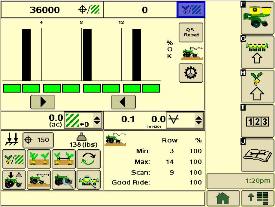 SeedStar XP ride dynamics planter run page
SeedStar XP ride dynamics planter run pageWhile operating a planter, travel speed and field conditions can affect the amount of row-unit bounce that is experienced. Excessive row-unit bounce or vertical motion can cause problems with meter performance. To better understand the amount of row-unit vertical motion when travelling through a field, the SeedStar XP monitoring system provides real-time information on row-unit ride dynamics.
As seen in the ride dynamics planter-at-a-glance screen shot image above, the SeedStar XP system provides ride dynamic information for each sensor node that is mounted on the planter. Each sensor node transmits ride dynamic information for each planter frame section to allow for the operator to make necessary operating adjustments to improve overall planting performance.
SeedStar XP seed spacing monitoring
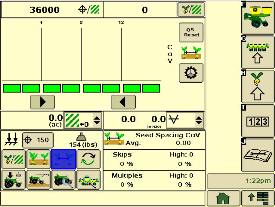 SeedStar XP seed spacing planter run page
SeedStar XP seed spacing planter run pageThroughout the planting process, obtaining good seed spacing is critical toward achieving plant growing conditions for maximum yield potential.
Today, many items are adjusted on the planter prior to planting to optimize overall seed spacing performance. After such adjustments are made, information about the actual seed spacing performance during planting was missing within the planter monitoring system. With SeedStar XP, seed spacing information is transmitted live via the GreenStar display to show the operator exactly what is happening with the planter behind them.
The SeedStar XP transmits seed spacing information onto the planter-at-a-glance bar for easy understanding of planter seed spacing performance. Also, information about seed skips and multiples is provided to help understand actual planter meter performance and other related system functions in order to make necessary adjustments if needed.
NOTE: Seed spacing and seed singulation information is only available when planting crops with seed drop rates below 40 seeds per second such as corn. With higher population crops such as soybeans the system does not provide spacing and singulation information because the number of seeds dropping per second is much higher.
SeedStar 2 monitoring original features
SeedStar XP retains all of those SeedStar 2 features that producers value and have come to expect:
- Planter-at-a-glance – allows operator to view relative population levels of all rows on one screen.
- Automatic valve calibration – with the SeedStar variable-rate drive (VRD), this is completed automatically. There is no longer a need to manually calibrate the hydraulic valves.
- Increased population updates – SeedStar will update population levels once per second at planter start up then approximately once every three seconds.
- Mapping of actual seed rates – when combined with documentation, actual and target seeding rates can be mapped in John Deere Operations Center.
- Reprogrammable utilizing controller area network (CAN) via Service ADVISOR™ diagnostics system.
- Improved diagnostics/event recorder – on SeedStar VRD planters, additional diagnostic information is available, as well as an event recorder to capture system performance data at a specific point in time.
- Ability to run motors at different population levels – on SeedStar VRD, operators running multiple motor systems can run each motor at a different speed, allowing different population levels within a planter.
- User-configurable high fertilizer pressure alarm – allows the operator to be warned when fertilizer pressure reaches a specific level.
- Automatic quick-start for SeedStar VRD – no longer does the operator need to press the quick-start button on end row turns to resume planting.
- Automatic tractor speed source selection – when equipped with an 8000/9000 Series Tractor, the system selects the radar speed or allows for manual speed input selection.
Components and operation
 Planter main 2 controller
Planter main 2 controller Sensor node assembly installed
Sensor node assembly installedThe SeedStar XP monitoring system contains the following components in order to support the planting data transfer to the GreenStar 2 Displays:
- Seed monitor/variable-rate (SMVR) controller with model year 2011 or newer software
- Planter main 2 controller (installed on all SeedStar XP eligible models for model year 2011 or newer)
- Sensor node(s)
- Downforce sensor assembly
The planter main 2 controller processes the row-unit data from the sensor node assemblies located on the row-unit head casting. The processed information is then sent to the SMVR controller to be integrated into the displayed information being sent to the GreenStar Display.
Downforce sensor assemblies are found on row-units with sensor nodes installed. The downforce sensor assembly is assembled with the gauge wheel depth-adjustment handle and provides gauge wheel pressure information to the respective sensor node for data processing.
 Downforce sensor installed
Downforce sensor installed Downforce sensor assembly
Downforce sensor assemblyDepending on the planter size, different configurations of sensor nodes and downforce sensors are installed in support of the SeedStar XP monitoring system.
SeedStar XP half screens and other features
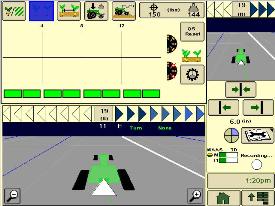 SeedStar XP seed singulation half screen
SeedStar XP seed singulation half screen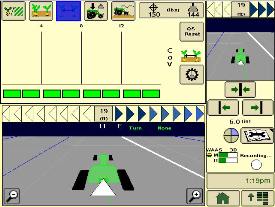 SeedStar XP seed spacing half screen
SeedStar XP seed spacing half screenOther SeedStar XP monitoring features include:
- Capable of monitoring individual row-unit and overall planter performance in terms of seed spacing, singulation, and row-unit downforce
- Split-screen applications to enable use of popular guidance features such as AutoTrac assisted steering system
- On-screen indication of sensor node/downforce sensor assemblies once configured within the monitor settings application
- Full-color display icons for easy recognition and overall aesthetics
- Pneumatic downforce system controls with the GreenStar display application
SeedStar XP row-unit downforce planter run page
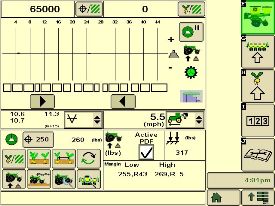 SeedStar XP downforce planter run page
SeedStar XP downforce planter run pageAs row-unit downforce systems gradually change from heavy-duty downforce springs to pneumatic downforce, being able to understand the amount of as-applied row-unit downforce is needed while operating the planter.
With various soil conditions, moisture, etc. experienced while planting, it is imperative to have the ability to change actual row-unit downforce to have enough force for the Tru-Vee openers to penetrate the soil media. However, in some conditions, having too much downforce applied to the row-units for effective opener penetration could cause problems with side wall compaction from the gauge wheel.
Side wall compaction within the seed furrow can cause hatchet roots to develop, or roots that do not have the ability to penetrate the seed furrow soil media. This could lead to poor plant emergence and eventually lower overall yield performance.
With the SeedStar XP monitoring system, row-unit downforce information is measured by the downforce sensor and sensor nodes and transmitted to display in the tractor cab (as seen in the image above). The row-unit downforce information is displayed on the top portion of the planter-at-a-glance bar with more row-unit downforce information on the lower portion.
Two different control options are available on 1775NT, 1795, and DB Series Planters for pneumatic downforce. The base pneumatic downforce system requires manual control of the downforce to maintain the desired planting results or row-unit margin. Optional active pneumatic downforce takes SeedStar XP even further by removing constant downforce adjustments from the operator and actively controlling the downforce system to maintain a desired target margin.
The 1745 Planter with pneumatic downforce and SeedStar XP will require manual control of the downforce to maintain row-unit margin.
SeedStar XP full planter performance page
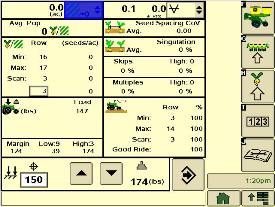 SeedStar XP planter details
SeedStar XP planter details With the capability of monitoring differences in planting performance items such as seed singulation and row-unit downforce, having one screen to view all planter performance elements is needed to understand the whole planting system. SeedStar XP combines all of the various planting performance elements into one full-color, planter overview screen to enable for a quick understanding of relative planting functionality.
Seed variable-rate drive
Custom integral planter completing packages
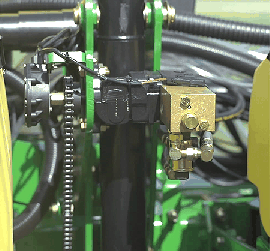 Variable-rate drive system
Variable-rate drive systemThe variable-rate drive on the 12Row, 16Row, 18Row, and 24Row integral planter completing packages provide the ultimate planting productivity by utilizing three hydraulic motors to turn the seeding drive shaft. Hydraulic control of the seeding drive allows for on-the-go seeding rate changes right from the display mounted inside the tractor cab. Combine this seeding flexibility with the map-based planting option, and seeding rates adjust automatically based on a prescription map.
The variable-rate drive requires the SeedStar™ 2 monitor and a speed input signal. Either tractor or planter radar may be used, or a global positioning system (GPS) speed signal. The radar speed input signal is recommended. Planter radar is ordered separately.
The variable-rate drive offers the following advantages:
- Almost instantaneous rate changes – no ramp up or ramp down of the system as in some competitive systems
- Permits the operator to match seed population based on different soil types or irrigation practices
- John Deere design that provides added operator safety by eliminating any possible drive creep found in some competitive variable-rate drive systems
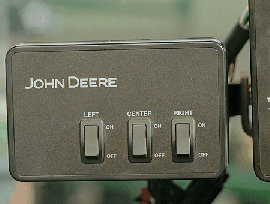 Three-width drive disconnect control
Three-width drive disconnect controlThree-width drive disconnect is base equipment on the custom 12Row, 16Row, 18Row, and 24Row integral planter completing packages. This feature is activated by three individual console mounted switches (control box), conveniently located in the tractor cab. The function easily shuts off the planter row-unit seed meters by one, two, or three drive segments independently.
Row cleaner options to meet residue management needs
Crop yields have increased through the years along with the amount of residue left in the field after harvest. At the same time, tillage practices have changed, including different tillage operations which maintain large amounts of surface residue, and even no-till practices. Row cleaners are an essential tool in managing this increased amount of residue.
John Deere seeding group offers a variety of row cleaner options to meet the needs of a producer's operation. Compatibility varies by model, row spacing, and other planter equipment.
Screw-adjust, unit-mounted row cleaner
 Screw-adjust, unit-mounted row cleaner
Screw-adjust, unit-mounted row cleanerThe screw-adjust, unit-mounted row cleaner is mounted directly to the face plate of the row-unit, placing the ground engaging components just in front of the row-unit opener blades and depth gauge wheels. This close proximity allows the gauge wheels to control the depth of the row cleaner as well as the row-unit. This compact design also allows greater compatibility with fertilizer openers and other planter attachments.
SharkTooth® wheels are standard equipment on the unit-mounted row cleaner. The swept-tooth design of the wheel provides a clear path for the row-unit openers while resisting residue buildup on the wheel. The screw adjustment knob is accessible through the top of the parallel arms, providing convenient access for adjustments. The row cleaner can be adjusted in 1.6-mm (1/16-in.) increments, providing plenty of flexibility to meet the needs of changing conditions.
Floating row cleaner with unit-mounted coulter
 Floating row cleaner with unit-mounted coulter
Floating row cleaner with unit-mounted coulterThe floating row cleaner allows a row cleaner to be used in conjunction with a unit-mounted coulter. This combination is often desired in heavy residue loads and reduced tillage planting conditions. The row cleaner provides a clear path for the row-unit, while the unit-mounted coulter helps penetrate tough soil conditions.
Accommodating the unit-mounted coulter means the residue wheels are farther forward from the row-unit face plate than in the case of the screw-adjust row cleaner. To maintain performance, this row cleaner has the capability to float above a defined minimum depth.
Standard depth-gauging bands on the wheels allow the row cleaner wheels to float independently of the row-unit openers, allowing both to perform in varying terrain. The unit may also be set in a fixed position by simply pinning through the bracket if desired. This row cleaner also features SharkTooth wheels as standard equipment.
The floating row cleaner and unit-mounted coulters are available on many planters as factory-installed equipment.
NOTE: Screw-adjust row cleaners are not compatible with MaxEmerge™ 5e row-units with long parallel arms.
NOTE: DB models have the option for either unit-mounted coulter, screw-adjust row cleaners, or pneumatic row cleaners (only compatible with MaxEmerge 5e or equipped ExactEmerge™ models). The DB60T is only available with a less row cleaner option.
SharkTooth is a trademark of Yetter Manufacturing, Inc.
Central Commodity System (CCS™) adds productivity
 Custom-built 16Row40 integral planter
Custom-built 16Row40 integral planterCCS seed delivery adds productivity through increased seed capacity, bulk-fill capability, and easy, thorough cleanout. The two tanks have a combined capacity of 2466.7 L (70 bu) on the 12Row and 3523.9 L (100 bu) on the 16Row, 18Row, and 24Row custom integral planter packages.
The John Deere/Orthman custom integral planters have been designed to allow for a convenient, central filling location and easy cleanout. The rear entry ladder provides access to the filling platform between the tanks.
For those who work into the night, a standard fill light package is available on machines equipped with CCS.
If the seed carrying vehicle requires hydraulic power to run the unloading system, the auxiliary hydraulic coupler option can be ordered. These couplers are located at the bottom of the staircase and can be coupled under pressure. The system has a separate system filter that ensures the planter's hydraulic system remains free of contaminates.
The following crops can be planted with CCS: corn, sweet corn, popcorn, cotton, sunflowers, soybeans, and sorghum (milo).
 CCS delivery system
CCS delivery systemCCS is about reducing the time spent on filling the planter with seed while maximizing the time spent on planting. CCS for planters is a form of seed handling and delivery. The row-units perform the final task of seed metering and placement.
The CCS seed delivery process relies on a hydraulically driven fan to move seed from the CCS tanks to the row-units. A flow control valve and gauge, located near the tank, allows for the proper tank pressure setting based on seed type.
Air from the fan pressurizes the CCS tanks and delivers seed to the seed hoppers. Airflow enters the seed tanks through a nozzle in the manifold which pressurizes the tank. The air then picks up seed and moves out the other end of the nozzle into seed delivery hoses. These hoses route the seed toward the hopper. A small amount of seed is traveling in the delivery hoses only when needed.
The hopper fills with seed until the delivery hose (discharge elbow) is covered. Once the opening is restricted, seed flow through the hose stops. Air flowing to the row-unit travels into the hopper and out through a vent. As the seed is picked up by the meter and planted, the seed pool shrinks until the end of the delivery hose is uncovered. At that time, the airflow and seed delivery resume, and the seed pool in the hopper is replenished.
CCS seed cleanout
Seed cleanout could not be much easier with a CCS planter. Whether there are 12 or 24 rows, the CCS system and MaxEmerge™ 5 row-units make quick work of this chore.
When finished planting, any remaining seed can simply be removed via access doors at the bottom of the CCS tank. Because seed is only traveling through the CCS delivery hoses when required by the meter, there is not much left to clean.
Next, CCS seed delivery hoses are then purged with air from the CCS fan and the excess seed is pushed to the individual meters.
The vacuum meter door is opened and seed is removed with the supplied catch pan.
Small-seed CCS components
 Manifold nozzle and nozzle with cover installed
Manifold nozzle and nozzle with cover installed Small-seed elbow installed in mini-hopper
Small-seed elbow installed in mini-hopperThe CCS seed delivery system increases planting productivity across the seven approved crops listed above. While highly effective when delivering seed from the CCS tanks to the vacuum meters, small or light seeds (sorghum and small cotton) will require two additional components to aid in proper seed delivery.
Manifold nozzle covers (clips) should be installed to ensure seed is adequately picked up into the air stream for delivery to the row-unit. Mini-hopper discharge elbows should also be changed from the standard elbow (holes) to the small-seed elbow (slotted openings) when planting sorghum (milo) and small cotton (A108257 is the discharge hose for small seeds).
Specifications
Key Specs
- Number of rows
- 18
- Row spacing
- 20,22,30,36,38,40, 1M
- Frame - Fold configuration
- Stack-folding or vertical folding
- Frame - Flexibility
- Up: 10 degree (angle)
Down: 7 degree (angle)
- Row unit seed hoppers
- Mini-Hopper, 1.6bu and 3.0bu Row Hopper
- Seed Meters
Rows And Row Spacing
- Number of rows
- 18
- Row spacing
- 20,22,30,36,38,40, 1M
Frame
- Fold configuration
- Stack-folding or vertical folding
- Frame tube size
- Fold-and-go from tractor cab
- Flexibility
- Up: 10 degree (angle)
Down: 7 degree (angle)
Hitch
- Base
- Optional
- Rear hitch
Lift System
- Type
- Semi-integral/Drawn
- Number of cylinders
Tires
- Base
- 12.5L-15SL 20 ply implement: 303 kPa
3.0 bar (44 psi)
7.60-15 8 ply implement: 359 kPa
3.6 bar (52 psi)
7.6-15 6 ply - traction: 276 kPa
2.8 bar (40 psi)
- Optional
- Quantity
Row Units
- Type
- ExactEmerge™ row units
or MaxEmerge™ 5e row units
- Opener
- Tru-Vee Double Disk
- Depth gauging
- Adjustment
- Walking wheels
- Row unit seed hoppers
- Mini-Hopper, 1.6bu and 3.0bu Row Hopper
- Row unit down force
- Adjustable heavy-duty
----
- Scrapers, opener blades
- Seed tube sensors
Seed Meters
- Base
- Vacuum
- Optional
- Finger pickup
- Radial bean meter
- Central Commodity System
- Seed capacity
1.6,3.0 Row Hopper or 35bu,55bu 70bu or 100 bu
Drive System
- Base
- 56 V electric drive
- Optional
- Number of drive wheels
- Drive wheel disconnect
- Counter shaft
- Drill shaft
- Seed transmission
- Transmission combinations
Markers
- Type
- Control
- Marker disk
- Shear bolt protection
- Less marker option
Closing System
- Rubber tire closing system
- Cast iron closing system
Herbicide And Insecticide
- Insecticide only hopper
- Herbicide only hopper
- Insecticide and herbicide hopper
Liquid Insecticide System
- System available
- Tank capacity
Seed Monitor System
- Base
- SeedStar™ electronic system
- Optional
Tillage Attachments
- Unit-mounted coulter
- Frame-mounted coulter
- Bubble blade
- .63-in. fluted blade (25 flutes)
- .7-in. fluted blade (13 flutes)
- 1-in. fluted blade (8 flutes)
- Row tillage support hanger
- Tine tooth
- Cons. furrower w/ leading cutout blade
- V-wing bed sweeps
- Row cleaner
- Row cleaner - unit-mounted coulter
- Row cleaner - unit-mounted DD fert. opener
Fertilizer
- Onboard / towed / tractor tanks
- Tank capacity
- Fixed-rate application
- Variable-rate application
- Pump type
- Pump rate
- Fertilizer opener type
- Flow divider distribution system
- Pressure manifold distribution system
- Dry fertilizer
- ExactRate Fluid Transfer System
Dimensions
- Transport width (with markers)
- Transport width (without markers)
- From 18 ft. 11 in. to 30 ft. 22 in.
- Transport length
- Transport height
- From 5 ft. 2 in. to 13 ft. 2 in.
- Transport weight
- Transport underframe clearance
- 4 m
13.2 ft
On 8000 Series tractors with 18.4-42 tires
- Field operation height
- Field operation width
- Field operation length
Ag Management Solutions
- Map-based seeding
- Field documentation
- Parallel tracking
Additional Information
- Recommended tractor horsepower
- Vacuum system hydraulic drive: horsepower required: 4.5-10.4 kW
6-14 hp
Minimum tractor size: 201 kW
270 hp
Tractor recommendation: Current model (minimum) 8430 MFWD with dual rear tires and 20 front weights.
- Recommended tractor hydraulics
- Hydraulic oil required to operate the planter: 227 L/min
60 gpm
Hydraulic system standby pressure: 15,513 kPa
155 bar (2250 psi)
Hydraulic system working pressure: 20,684 kPa
207 bar (3000 psi)
Hydraulic system burst pressure: 82,737 kPa
827 bar (12,000 psi)
- Warranty length
- Date collected



